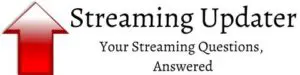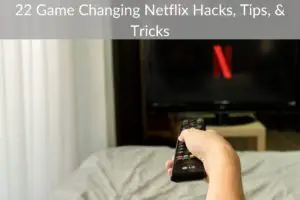You must have been using Netflix to stream some television shows and movies. But, you’ve decided you no longer need to use Netflix and are ready to give up the service and cancel your account.
If you’ve been using Netflix for some time, you already know how it works, right? But, if you’re thinking to cancel your account, you should not worry as it’s relatively easy. Here we’ll guide you through cancelling your Netflix account and why you need to double-think before doing so.

How to Cancel Netflix Account?
You are not going to believe me, but canceling Netflix account is way easier than signing up.
All you need to make sure of is to make sure you don’t have anything remaining in your watch-list. Or, else go watch the movie or the television show that you’ve been longing to watch before you give up the service.
Once you decide, it’s done, you can start the cancellation process.
Before we begin the process, we’d like to remind you why canceling Netflix is not a good idea:
If you’ve been using Netflix for a while, you know that Netflix has been changing its price for a number of times. If you decide now to cancel your account, you’re not paid anything in return and the next time you sign up, it might cost you more than the current pricing level. You can surely save some bucks in the long run!
But again, if you’ve decided, follow through these steps:
Step 1: Login to your Netflix account
Step 2: Go to ‘Your Account’ from the top right hand corner and click on Options.
Step 3: You’ll find ‘Cancel Membership’ under the Membership&Billing section of your account preferences.
After you click on ‘Cancel Membership’, Netflix will take you through a list of details about what’ll happen after you cancel your account, which are:
- Effective date of cancellation
- Email confirmation regarding cancellation
- A high cost you need to pay if you think of restarting your account.
That’s it. You’ll get the details regarding your account cancellation in your email. Make sure to confirm the date as well.
The Verdict
We strongly advise you not to cancel your Netflix account right away as this streaming portal has been one of the best in the industry. It’s huge database of new released movies and television shows has been No. #1 for a long period of time. But, it’s all you who is to make the decision.